Making Your Site ADA Compliant Quick, Easy and Affordably
Recently it’s become popular to Sue website owners that are not “ADA Compliant” Unknowing website owners get smacked with lawsuit letters targeting them because a disabled person wasn’t able to use their website with their disability.
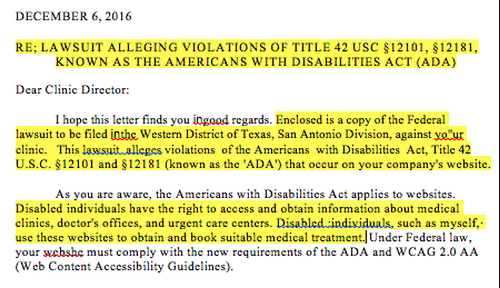
With the rise in lawsuits, web companies have tried to capitalize by offering ADA Compliance services for a fee.
I don’t blame them of course but it’s just an added expense that isn’t usually expected.
If you are one of these unknowing website owners that needs compliance there are some free tools out there that will help you get compliant without costing an arm an a leg.
Step 1: Install Free Site Plugin
Currently we use the user accessibility widget plugin for our own sites. I have no affiliation with this plugin, I just feel like it is one of the easier ones to use.
Step 2: Configure Plugin
It takes about 5 minutes to configure the plugin and is pretty user friendly. Follow the steps through and it’s pretty basic for most site owners.
Step 3: Add accessibility page
Every site should have an accessibility page that is a disclaimer etc. The user accessibility widget will actually create one for you which is nice and helpful.
That should be all you need. This will add in some of the basics you need to be compliant. You can then do some crawls of your site using other plugins to see if anything else isn’t compliant and fix.
This will save you hundreds or even thousands of dollars in developer fees for something you probably didn’t even know was an issue.
Of course at Raptor we are always happy to help. Usually something like this will take us about 15 minutes to complete so at our billable rate of $100 per hour it would be $25 to knock out for you. If interested give us a call! You can find our contact info here.




