Finding Your
ing clients to your Yelp business page to leave you a review can be difficult for some users. This quick guide will show you the easiest way to find the correct page to send users to for Yelp Reviews.
If you are using the 5 Star Google Reviews Plugin this is how you find the URL for your Yelp Business Page to be added under settings.
Step 1: Go to Yelp
Go to Yelp and type in your business name and location.
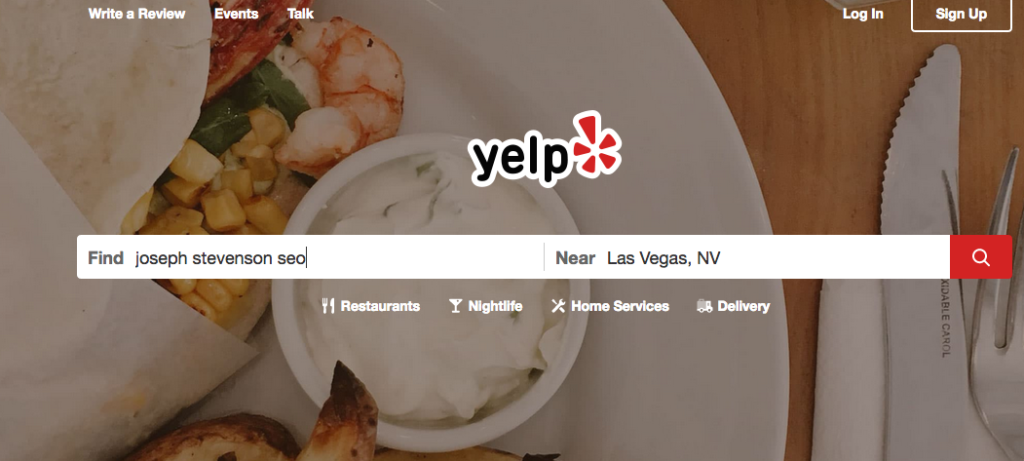
Click on Your Business Page from the Results
In the search results find your business and click on the link.
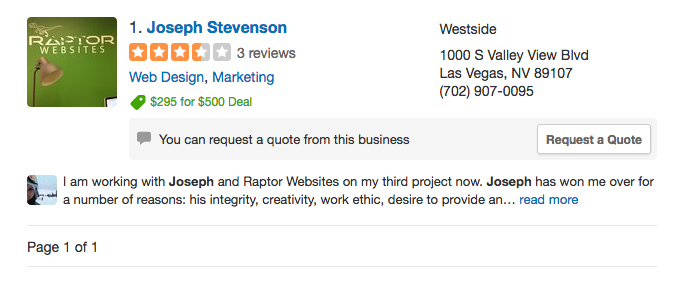
Copy the URL
Now that you are on your yelp business page select the url in the browser window and copy it. From there you will paste it into your plugin settings for the Yelp Business Page URL. You can also email this URL out to anyone you want a review from, but we would recommend sending them to your reviews page of your website just in case they have bad feedback that you don’t want published online.




